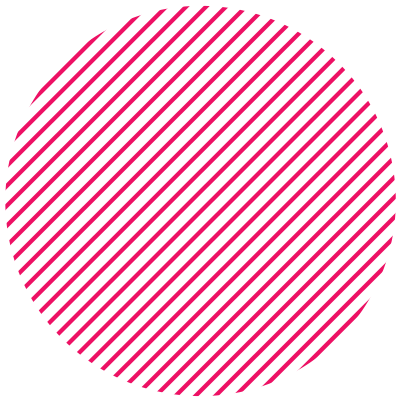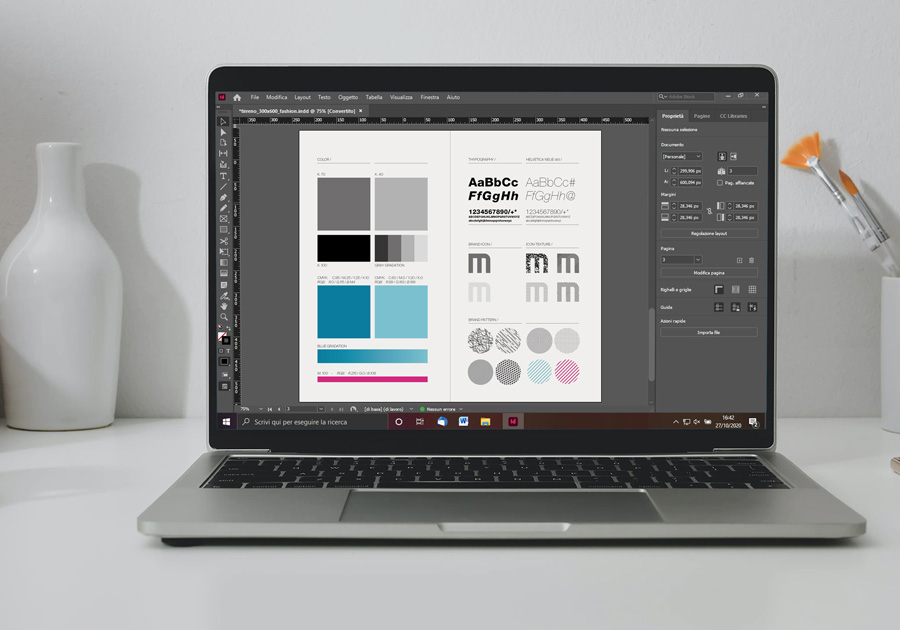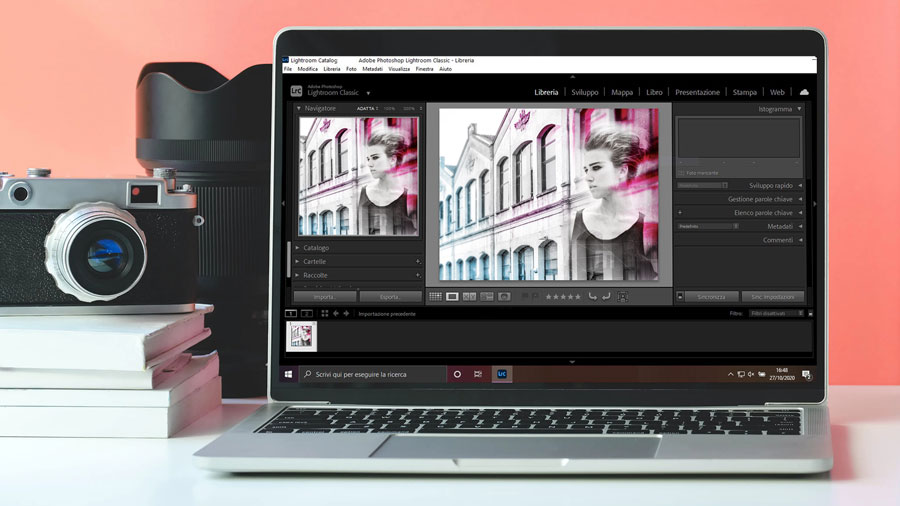The world of communication moves very fast and is constantly looking for pragmatic, competent and highly specialized professionals.
The Graphic Designer is a professional figure who works in the visual communication sector.
His work mainly consists in the design, realization and promotion of the coordinated image of a business reality.
The professional graphic designer can work in various environments: studios, advertising agencies, graphic design offices of the editorial offices of newspapers or magazines, publishing houses or internal companies, or as a freelance, collaborating with agencies, companies or individual clients.
The graphic designer, in addition to an innate creative spirit, must necessarily possess strong skills in graphic techniques and extensive knowledge of specific computer programs.
Let’s see together the 6 graphics software that a graphic designer cannot give up:
1) An image management and photo editing software
Recommended: ADOBE PHOTOSHOP
Photoshop is the fundamental program for image processing: a complex but effective interface allows you to use over five hundred tools and commands to draw images, edit photographs, add effects and filters, manage text and produce images optimized for printing and for the web.
The main feature of Photoshop is its versatility: by the development of an icon for a mobile device until the realization of a poster for road affissione each project is achievable.
The matter is an intrinsic difficulty of use, the tools for the more complex selection and retouching require a dedicated study and hours of practice: in the end the knowledge of Photoshop techniques guarantees enormous creative possibilities.
A curiosity: Photoshop is able to edit videos and animations.
2) A software for illustrations and vector graphics
Recommended: ADOBE ILLUSTRATOR
Conceptually very different from pictorial graphics and photographic processing, the vector graphics allows you to create documents characterized by great precision and suitable for being reproduced in any size.
Therefore logos, characters and illustrations that must be used in different formats are commonly made with vector technique. Adobe Illustrator is the industry’s reference software: it includes a wide range of advanced tools for creating illustrations, drawings, logos, document layouts.
Illustrator is then able to superimpose powerful filters and effects on vectorial shapes. For beginners it is a highly complex program, but with practice it turns into a powerful and fast tool for graphic design.
3) A layout program
Recommended: ADOBE INDESIGN
“Desktop publishing“, the possibility of creating publications from personal computers has made its definitive step with Adobe Indesign: a product capable of designing any type of multipage document.
From books to magazines, from brochures to catalogs, from multi-device interfaces for websites to electronic books in epub format, there are no complex documents that Indesign is unable to process.
This is the standard for layout.
Also indispensable for reworking projects started with other programs thanks to its ability to import practically any type of file.
4) A program for managing and editing PDF documents
Recommended: ADOBE ACROBAT
The standard for electronic documents to be printed or shared is the Portable Document Format (PDF) developed by Adobe: this format allows the creation of documents that do not change their appearance if printed or exchanged via the web and/or mail electronics.
Creating and editing successful PDF documents requires a powerful and simple editor like Adobe Acrobat, a commonly used tool for graphic designers for everyday work.
5) A software for photo management and postproduction
Recommended: ADOBE LIGHTROOM
Although Photoshop is absolutely capable of processing and editing photographic images, sometimes specific software is needed to intervene on the digital negative with postproduction techniques that enhance photography , light, colors.
The most used program to date, for its immense compatibility and for the huge number of tools it offers is Adobe Lighthroom.
Made for photographers, it can be validly used by graphic designers to manage images, modify them and prepare them for use in digital documents for the web and for printing.
6) A software for sketching and/or prototyping
Recommended: AUTODESK SKETCHBOOK
The graphic design work requires a complex design phase: the initial part of development involves the creation of indicative sketches, sketches of the work to be carried out. These are mock-ups and prototypes that will have to be refined, analyzed to ensure that they are suitable for the objectives and then made in definitive graphic form.
To create these documents, specific software, often very complex, is indicated but the graphic designer can find a very natural approach, analogous to the use of paper and pencil, using a graphics tablet and drawing software such as Autodesk SketchBook.
Passion and talent are not enough to become a successful graphic designer.
To make your profession from graphics, you therefore need a specialist training course that allows the acquisition of the necessary knowledge and skills.
Istituto Modartech, excellence in training in the communication area, offers complete training courses for the acquisition of all the most innovative graphics tools and programs, techniques for the design and development of graphic material , thus laying the foundations for undertaking a profession linked to visual design, illustration and graphics.
The training offer of Istituto Modartech includes the following courses in the Communication area.
Click on the links to find out more!
Send an email to orientamento@modartech.com. We also remind you of the possibility of scheduling a free, no-obligation orientation interview.
Book your interview now!< /a>